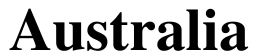Criminal Wage Theft: New Penalties for Australian Bosses in 2026
- Written by Times Media

The landscape of Australian industrial relations has undergone a seismic shift as we move further into 2026, with the full weight of the Fair Work Legislation Amendment (Closing Loopholes) Act 2023 now being felt by employers across the nation. For years, the conversation surrounding underpayment of wages was largely confined to civil litigation and administrative fines, but the current legal framework has elevated intentional underpayment to a serious federal crime. This transition reflects a growing societal and legislative intolerance for practices that undermine the financial security of workers, placing a newfound burden of accountability on company directors and high-level managers. Navigating these complexities requires a sophisticated understanding of both federal law and the evolving expectations of regulatory bodies. When seeking guidance on these stringent new requirements, many business owners consult resources like Top 10 Lawyers to ensure their payroll governance meets the highest standards of legal scrutiny.
The Criminalization of Intentional Underpayment
At the heart of the 2026 compliance landscape is the criminal offence of wage theft, which officially commenced on 1 January 2025 but has seen its first wave of significant prosecutions and high-volume enforcement actions this year. Under the amended Fair Work Act 2009, an employer commits a criminal offence if they intentionally engage in conduct that results in a failure to pay an employee their full entitlements on or before the day they are due. These entitlements are broad in scope, covering not just base hourly rates but also overtime, penalty rates, allowances, and leave loading. The distinction between a civil contravention and a criminal offence hinges almost entirely on the element of intent. While honest mistakes or payroll software glitches might still attract civil penalties, the law now specifically targets those who knowingly or recklessly bypass their legal obligations to their workforce.
The severity of the underpayment penalties in 2026 cannot be overstated. For corporations found guilty of criminal wage theft, the maximum fine is now the greater of $8.25 million or three times the amount of the underpayment. For individuals, such as directors or business owners who are found to have authorized or permitted the conduct, the stakes are even higher. Individual offenders face up to ten years of imprisonment and fines that can exceed $1.65 million. These penalties serve as a powerful deterrent, signaling that the Australian government and the Fair Work Ombudsman view the deliberate exploitation of workers as a felony-level transgression rather than a mere cost of doing business.
Closing Loopholes and Expanding Liability
The Fair Work Act closing loopholes reforms were specifically designed to prevent employers from hiding behind complex corporate structures or claiming ignorance of systemic underpayment. One of the most significant changes involves how the law attributes "intent" to a body corporate. Under the current rules, the criminal intent of a corporation can be established if its board of directors or a "high managerial agent" intentionally, knowingly, or recklessly carried out the underpayment or even tacitly authorized it. This means that a culture of non-compliance within a company’s leadership can now lead directly to criminal charges for the entity itself, regardless of whether a single individual can be identified as the sole architect of the theft.
Furthermore, the reforms have significantly increased the powers of the Fair Work Ombudsman to investigate and refer matters for prosecution. The regulator now works more closely than ever with the Commonwealth Director of Public Prosecutions and the Australian Federal Police to handle the most egregious cases. In this environment, the "recklessness" standard has become a critical focal point for legal teams. If an employer is made aware of a potential underpayment issue and fails to investigate or rectify it promptly, they may be found to have been reckless, which is sufficient to satisfy the requirements for a serious contravention or even criminal liability under certain conditions.
The Payday Super Revolution
Parallel to the criminalization of wage theft is a landmark shift in how retirement savings are managed in Australia. The transition to "Payday Super" is perhaps the most significant administrative change for payroll departments in decades. Starting from 1 July 2026, employers will be required to pay their employees' superannuation guarantee contributions at the same time as their salary and wages. This reform replaces the old quarterly payment system, which often allowed significant gaps to develop between the time work was performed and when the super reached the employee's fund. The government’s objective is clear: to ensure that superannuation is treated with the same urgency as take-home pay and to close the multi-billion-dollar gap in unpaid super.
For employers, a comprehensive Payday Super compliance guide is no longer a luxury but a necessity for survival. The new rules stipulate that contributions must reach the employee’s nominated superannuation fund within seven business days of the actual payday. This shift requires a total overhaul of cash flow management and payroll processing for many small to medium enterprises that previously relied on the quarterly grace period to manage their liquid assets. The ATO has made it clear that the grace period for administrative errors will be short-lived, as the automated nature of Single Touch Payroll (STP) reporting now allows the regulator to identify late payments in real-time.
ATO Superannuation Guarantee Charge and Penalties
The consequences of failing to meet the new Payday Super deadlines are managed through an updated ATO superannuation guarantee charge (SGC) framework. If a contribution is not received by the fund within the seven-business-day window, the employer becomes liable for the SGC, which is no longer just a simple late fee. The charge includes the shortfall amount, a notional earnings component (interest) compounded daily, and an administrative uplift. Crucially, from July 2026, the SGC is calculated based on "qualifying earnings," a new term that broader than the previous "ordinary time earnings" base, potentially increasing the total amount an employer must pay if they miss a deadline.
The ATO has also introduced a more aggressive compliance stance, where an initial administrative uplift of 60% of the shortfall can be applied to employers who fail to self-report their lateness. While the SGC remains tax-deductible under the new laws—a small concession compared to the previous regime—the sheer frequency of payments means that a disorganized payroll system could lead to a compounding cycle of debt and penalties. Business leaders are being urged to audit their digital infrastructure now to ensure their software is capable of handling the increased reporting frequency required by the ATO and the Fair Work Ombudsman.
Building a Culture of Compliance
In light of these developments, the role of proactive payroll governance has never been more critical. The 2026 legal environment favors the transparent employer. The Fair Work Ombudsman has introduced "safe haven" provisions and cooperation agreements for those who discover errors and self-report. By entering into these agreements, an employer can often avoid criminal referral, provided they are willing to make full restitution and demonstrate that their conduct was not a deliberate attempt to defraud their staff. This focus on "voluntary, frank, and complete" disclosure has become a cornerstone of modern Australian corporate defense strategy.
As the industry adjusts to these high-stakes changes, the demand for expert legal and financial advice continues to rise. Whether it is interpreting the nuances of a modern award or restructuring a business to handle the cash flow demands of Payday Super, the complexity of the current system is a significant hurdle. Staying informed through authoritative platforms and seeking counsel from the Top 10 Lawyers can provide the necessary safeguards to protect a business from the devastating financial and reputational damage of a wage theft conviction. In the era of 2026, compliance is not just about avoiding fines; it is about ensuring the long-term viability and integrity of the Australian workplace.