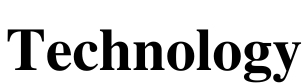What are the Key Features of Zeller EFTPOS Devices?
- Written by The Times

As we are well aware, EFTPOS devices serve as the cornerstone of contemporary transactions. However, it is important to acknowledge that not all of these devices are crafted with equal precision. Some are slow, others don't have fancy features like split payments or digital receipts, and there are those that still rely on cables (how primitive!).
Zeller has got your back with their amazing EFTPOS devices that are sure to make your transaction process a breeze. What sets Zeller apart from the competition? Let's delve into it and discover all the answers you need!
Above all, efficiency is crucial in processing transactions. And Zeller definitely delivers on this front with its lightning-fast settlements. No more waiting around for ages, watching that little loading screen spin endlessly. Zeller's EFTPOS devices will have you in and out of a transaction in no time.
Zeller also offers the convenience of split payments, because let's be real, who carries cash these days? With a simple touch on the touchscreen, customers can effortlessly divide the bill among their companions, eliminating the need for any uncomfortable discussions about who owes what.
Additionally, it is important to mention the presence of the built-in tipping feature. No more scribbling illegible numbers on a receipt or fumbling for change. Zeller's EFTPOS devices allow customers to easily add a tip with the tap of a button, making sure your hard-working waitstaff gets their fair share.
And if that wasn't enough, Zeller also offers multiple options for receipts. Say goodbye to cluttered wallets filled with paper receipts, as Zeller offers digital receipts via SMS or email, as well as the option for a printed receipt. Talk about environmentally friendly and convenient.
Zeller's EFTPOS devices are not limited by pesky cables. With WiFi or mobile hotspot connectivity, you can take your device anywhere and process transactions on the go. Plus, with automated surcharging, you can easily apply surcharges without any extra hassle.
And let's not forget about Zeller's integrations with hundreds of POS systems. We can finally let go of clunky and outdated systems, as Zeller seamlessly integrates with your preferred POS system for a smooth and efficient transaction process.
Just in case these features aren't enough, Zeller also offers branding options for their EFTPOS devices. You can easily customize your device with your business logo or design, making it stand out and represent your brand in the best way possible.
Are Zeller EFTPOS machines the best? Many customers will say so, and it's hard to disagree. With impressive features and convenience, Zeller is definitely a standout in the world of EFTPOS devices. So what are you waiting for? Upgrade to Zeller today and experience the difference for yourself.
When choosing any EFTPOS system, be sure to look at the features and make sure they line up with your business needs. And always remember, no cables = no worries. So let's all say goodbye to those tangled messes once and for all, shall we?