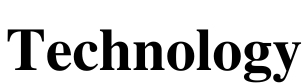InVideo Review : Video Creation Tools

So, you have the best and the most exclusive idea for your brand story, and you cannot wait to show this to the world. The best way to put your brand story across is a video, but you hesitate because making and editing a video are ordeals.
The editing job is messy, confusing, and difficult. Also, the entire video-making part- right from the idea to the final editing and production is a path filled with ups and downs. So, here's an online video editor for you to make the entire procedure more efficient and easier.
What Is InVideo?
InVideo is the perfect online video editor you can use for a hassle-free video-making and editing procedure. The tool will help you create professional and engaging videos without taking much time.
The best thing about this tool is that it gets updated regularly and is always better than what it was before. Also, as a user, you do not require any prior experience or knowledge in editing a video to work with this tool.
It is a user-friendly tool with a super-intuitive interface. It even comes with clear instructions to make the video-making and editing job ten times more efficient. With InVideo, you get a massive library of more than 5000 templates, images, and sounds. You can use them in your content to make it more meaningful and attractive.
InVideo is a live-action platform that you can use on all Linux, Windows, and Mac browsers. You do not need to leave your browsers for making and editing content using InVideo.
One thing that makes InVideo better than the other online video editing tools is its tutorials that are easy to follow. On the other platforms, you will get difficult tutorials that are of no use. The tutorials on InVideo are also to-the-point making the editing seem like a piece of cake.
InVideo Features
The tool comes with a number of easy-to-use features that will make video editing an easy job for you.
-
* The tool offers different templates to give your videos the right tone. You can use the templates for making different varieties of videos.
-
* The text-to-video feature of this tool is quite exclusive and will help you convert your script into speech within just a few seconds.
-
* The tool also offers 24/7 online customer support for solving the problems you might face while making and editing videos.
-
* InVideo also features an IVA or Intelligent Video Assistant AI tool that guides the users throughout their video-making and editing journey.
-
* InVideo is a platform-friendly editor giving users the scope of creating videos as per the platform where they are willing to share their videos.
Types of Videos You Can Make Using InVideo
Make almost any kind of video you are willing to create using InVideo. The premium templates available with this tool are a powerhouse of all possible types and formats of videos the users are willing to create.
The tool helps you create the best quality videos for platforms like YouTube, Facebook, Twitter, SnapChat, LinkedIn, and Instagram. You get pre-made templates that will make your video-making job easier.
You will find templates across varied categories such as products, brands, presentations, advertisements, coupons, offers, invitations, webinar promos, motivational quotes, listicles, greetings, snackable videos, video testimonials, and bite-size advertisements.
The tool helps you in creating professional-looking visuals across varied categories. The type of categories available with this tool establishes that users can create almost any kind of video.
Once you become used to making videos using the templates, you can even use the blank templates to create videos from scratch. This will help you create exclusive videos using your creativity.
Advantages of Using InVideo
The large scale advantages of using InVideo for video making and editing are as follows:
-
* Readymade templates designed explicitly for platform, purpose, and placement.
-
* Easy to use and super-intuitive interface for non-tech individuals.
-
* Automatic text-to-speech.
-
* Easy access to a library containing istock stock videos and templates.
-
* 24/7 top quality consumer support
-
* Make videos in almost any language.
-
* The ability to upload your media.
-
* Complete control of the feel and look of the project.
Exclusive Options Available for Creating Top Quality Videos
With InVideo, you get some of the most exclusive options for creating videos. These include:
1. Media Library
The tool's media library offers access to videos and images that you can easily configure as per your requirement. Just consider the video design you want to create and choose the images and videos. The advanced video editing attributes of this tool are on another level.
2. Music Library
The music library offers you music to make things exciting in your video without any restrictions. If you do not like available music with the tool, you have the freedom to use your music in the video.
3. Text or Font Library
You can use a plethora of font styles available, along with calligraphy templates. There are even colors, animation, and text effects to create promotional videos.
4. Sticker Library
The sticker library of the tool offers more than 1000 stickers with animated effects. There are even stickers you can use for the CTA of your content.
5. Animated Effects Library
The animated effects library allows you to choose a certain effect and add the same ton an overlay on your video.
6. InVideo Pricing
The basic version of InVideo is available for free online. The basic version is excellent for simple video production and editing jobs as premium features are available. Edit around 60 videos every month with the free plan and access the stock library of the tool. Then there's the Business Plan available at $10 per month and the Unlimited Plan at $15 per month.
The Verdict
The question here is- Are people fully satisfied using InVideo? And the answer to this question is a Yes. Since it is pretty easy to use, people are fully satisfied with this tool making it the best video creation tool available.
InVideo is definitely worth giving a try considering as it offers both beginners and experienced professionals the scope of polishing their hands in the job. Moreover, it comes with the best features that make video production and editing jobs a breeze for the users.