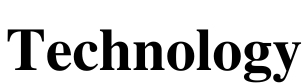Full function: how to get the most out of your conveyor belt
- Written by NewsServices.com

There’s no denying it: you need to look after your conveyor belt to ensure its proper function! Proper maintenance will ensure its longevity, as well as save you money on future repairs.
With this in mind, here are five imperative tips for getting the most out of your conveyor belt pulleys, rollers, frame and more:
-
Select the right model for your needs
There are numerous factors that go into selecting the right model for your company needs, including:
-
- The loads you will be transporting
-
- The machine’s minimum pulley
-
- The location’s temperature
-
- What kind of product you are making
-
- The machine’s speed
The way to optimise your machine’s lifespan is to select the perfect model for your company, something which a reputable supplier will be more than happy to help you do!
-
Keep the machine clean
If the machine you operate is for the food industry, be sure that it is regularly cleaned, as a dirty machine is one of the key reasons for damage. You should ensure that no products have built up over time, ensuring that you wash down the conveyor belt pulleys and clean on the top and bottom.
However, you should be sure not to use any harsh cleaning products on the machine without consulting your provider or maintenance professionals, as they can direct you toward the right products to use to ensure you don’t cause any catastrophic abrasions to the machine and its operation.
-
Ensure the machine has the right tension
One of the main problems this imperative technology encounters is over-tensioning. Over-tensioning can lead to laps disconnecting or lace coming out of the machine before the time is right. It can also damage or destroy shafts, bearings and other integral parts.
Ensure the machine is tensioned between 0.4% and 0.7%. If your machine has a problem with slippage, you may have to increase the pulley’s wrap or check that it is lagged. Finally, be sure not to add more tension just to make the machine turn as this can severely damage its operation.
-
Ensure it is properly tracked
Once you commence operations with a new conveyor belt, it is likely that you are replacing an old design. The old one may have altered the machine’s operation as you continued to operate it. If this is the case, you may have to adjust the machine to return it to its original specifications before applying the new belt.
Once you have placed the new design with the perfect tension, run the machine and make alterations for tracking as you see fit.
-
Ensure the machine itself is in quality condition
You should inspect that the machine itself is in quality condition before making any replacements. Any pulleys should be returned to their square position, and any idler rollers should be square to frame and be able move correctly. Any automatic tracking devices, scrapers, ploughs or rotary cutters should be evaluated for proper working condition. Remember, ensuring the machine is in top class condition before any replacements is key to ensuring its longevity.
These tips are imperative to ensuring you get the most out of your system. Remember, a clean, well-configured the conveyor belt system is integral to ensuring its longevity. Sure, ensuring your system is running properly can be a tedious job, but it’s likely one of the most essential elements of your entire operation and should be treated as such, as failure to provide the right maintenance could lead to serious problems down the track!