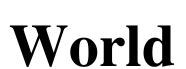How can you stay safe from cyber attacks? Here are 2 simple checklists from experts
- Written by Jing Jia, Senior Lecturer, Business School, University of Newcastle

“Cyber security” may sound like a far-off worry for big corporations or telcos[1], but that’s far from the case. Cyber security simply means the practice of safeguarding your sensitive data[2] from unauthorised access, theft and damage.
If you have any online accounts at all, you should know how best to protect them. That’s also true if you have a small or medium business.
Nearly half of all cyber attacks target small businesses with 1,000 or fewer employees[3], resulting in an average cost[4] of A$46,600 for small businesses and $62,800 for medium-sized businesses in Australia.
Even if you don’t own a business, your personal savings are vulnerable, too. Last year, individuals affected by cyber crime reported an average loss of $30,700[5], up 17% from the previous year.
So what can you do to protect yourself? We interviewed 18 financial, legal and cyber security professionals in Australia and developed practical checklists for individuals and small-to-medium businesses. Here’s what they recommend.