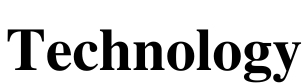How to Analyze and Repair Complex Non-Volatile Memory Failures: Advanced Techniques for Handling NAND Flash Degradation

Non-volatile memory is the unsung hero of our digital world, quietly storing crucial data even when power is lost. But what happens when this silent guardian begins to fail? For laptop users, understanding and addressing complex NAND flash degradation can feel like navigating a maze without a map. Whether you're an IT professional or a tech-savvy enthusiast, mastering the art of analyzing and repairing these failures can save you from data loss disasters. In this blog post, we’ll unravel the intricate web of non-volatile memory issues, share advanced techniques for diagnosis and repair, and highlight real-life case studies to enhance your skills in laptop repair. Get ready to dive deep into the realm of NAND flash technology!
Understanding Non-Volatile Memory Failures
Non-volatile memory, like NAND flash, retains data without power. This characteristic makes it essential for laptops and mobile devices. However, despite its advantages, this type of memory is not immune to failures.
Understanding these failures begins with recognizing that non-volatile memory can experience wear over time. Each write and erase cycle contributes to degradation. Once the endurance limit is reached, data integrity falters.
The impact of these failures can vary widely. Users might encounter corrupted files or slow performance. In severe cases, critical data may become completely inaccessible.
Identifying early signs of failure is crucial for prevention. Monitoring software can help track the health status of your device’s storage system before issues escalate into major problems. According to the laptop repair professionals in Perth, early detection and intervention are key to avoiding significant data loss.
Types of NAND Flash Degradation
NAND flash memory can degrade in several distinct ways. Understanding these types is crucial for effective repair.
One common issue is program/erase (P/E) cycle wear. Each time data is written or erased, the memory cells experience stress. Over time, this leads to gradual degradation and potential data loss.
Another type of degradation involves bit errors, which can occur randomly or due to environmental factors like temperature fluctuations. These errors manifest as corrupted files or lost data.
Read disturb effects pose a significant challenge too. When reading one cell, adjacent cells may unintentionally change state, leading to unintentional alterations in stored information.
There’s the problem of endurance limits on specific NAND types, such as SLC (Single-Level Cell) vs MLC (Multi-Level Cell). MLC generally offers higher storage density but has lower endurance compared to SLC.
Each of these issues requires targeted approaches for analysis and repair.
Common Causes of Non-Volatile Memory Failures
Non-volatile memory failures can stem from various factors. One primary culprit is excessive wear during read and write cycles. NAND flash has a limited number of program/erase (P/E) cycles, and when these are exceeded, the cells begin to degrade.
Environmental conditions also play a crucial role. High temperatures or humidity can accelerate deterioration. These elements often lead to data corruption or even total failure.
Another common cause involves power issues. Sudden power loss while writing data can disrupt processes, causing significant errors in non-volatile memory.
Additionally, software bugs may contribute to failures by corrupting the file system. This leads to an inability for devices like laptops to access stored information properly.
Physical damage such as impacts or exposure to liquids can compromise non-volatile memory functionality, resulting in permanent loss of data and reliability concerns for users facing laptop repair challenges.
Advanced Techniques for Analyzing and Repairing NAND Flash Failures
Advanced techniques for analyzing NAND flash failures involve a combination of software and hardware tools. One effective method is using specialized diagnostic software that can read error codes and identify patterns in data corruption.
Another approach includes employing oscilloscopes to monitor signal integrity during read/write operations. This can reveal issues related to timing or voltage levels, which are often subtle but critical factors in NAND performance.
In some cases, firmware-level repairs may be possible. Updating or reprogramming the firmware can sometimes rectify specific errors caused by outdated code.
Data recovery techniques also play a significant role. Utilizing advanced algorithms allows for the reconstruction of corrupted files and the retrieval of lost information. According to the laptop repair professionals in Perth, these methods are crucial for handling severe cases of NAND flash degradation.
technicians to reconstruct lost data from partially corrupted memory cells, offering hope even when traditional methods fail.
These strategies require precision and expertise but can significantly extend the lifespan of non-volatile memory components, ultimately aiding in effective laptop repair processes.
Case Studies: Real-life Examples of Complex Non-Volatile Memory Failures
One compelling case involved a tech startup that experienced sudden data loss on their high-performance SSDs. The team discovered that the NAND flash memory had degraded faster than anticipated due to excessive write cycles. This incident highlighted the importance of understanding wear leveling and its impact on performance.
In another scenario, a university research lab faced intermittent system crashes linked to faulty non-volatile memory modules. After thorough analysis, engineers identified physical damage in several cells caused by power surges. Their solution required advanced repair techniques, including reprogramming and replacing damaged chips.
A retail company also learned hard lessons when customer transaction records vanished overnight. Investigating further revealed firmware issues compounded by inadequate error correction codes in their storage devices. They implemented robust monitoring systems afterward to prevent future occurrences.
Each example underlines the complexity of diagnosing NAND flash failures and stresses proactive maintenance strategies for critical applications.
Preventative Measures for Avoiding Non-Volatile Memory Failures
Preventing non-volatile memory failures is crucial for maintaining your device's reliability. Start by ensuring proper heat management. Excessive temperatures are detrimental to NAND flash longevity.
Regularly update firmware and drivers, as manufacturers often release patches that enhance performance and stability. These updates can help mitigate software-related issues affecting memory health.
Implement routine backups of critical data. This practice not only secures your information but also allows for quicker recovery in case of failure.
Consider using quality power supplies and surge protectors to safeguard against unexpected electrical surges that could damage the hardware.
Monitor usage patterns closely. Heavy write operations can accelerate wear on NAND flash cells, so adopt a balanced approach when utilizing storage space.
Conclusion
Understanding and addressing complex non-volatile memory failures is essential for maintaining optimal performance in modern laptops. By grasping the nuances of NAND flash degradation, you can better diagnose issues as they arise. Recognizing the types and common causes of these failures equips you with valuable insight into preventative measures.
Employing advanced techniques to analyze and repair NAND flash issues will likely enhance your skills in laptop repair significantly. Real-life case studies demonstrate that while challenges may seem daunting, informed approaches lead to effective resolutions.
Investing time in understanding these complexities not only helps extend the lifespan of devices but also enhances your expertise within the field of laptop repair. Embracing a proactive mindset around non-volatile memory maintenance ensures greater reliability and efficiency in your technology use moving forward.