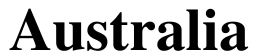Electronic Signatures: Streamlining PDF Signing Online

In today’s fast-paced digital landscape, the traditional paper-based approach to signing documents has become a significant bottleneck for businesses and individuals alike. From printing and manually signing agreements to scanning and re-uploading signed copies, the analog process introduces delays, errors, and unnecessary costs. Electronic signatures have emerged as a game-changer, enabling users to sign PDF documents online with a few clicks, driving efficiency, security, and legal compliance across industries.
This comprehensive guide explores how electronic signatures work, the key advantages they deliver, practical use cases, insights into selecting the right platform, and a look at emerging trends. Whether you’re an HR manager, sales professional, procurement officer, or legal counsel, understanding the power of digital signing is essential to modernizing your document workflows and staying competitive.
How Electronic Signatures Work
At its core, an electronic signature (e-signature) is a digital representation of a handwritten signature affixed to an electronic document — most commonly a PDF. Unlike wet signatures, which require physical handling, e-signatures leverage web-based platforms and cryptographic techniques to authenticate signers, indicate intent, and preserve document integrity. Here’s a step-by-step breakdown of a typical workflow:
-
Document Preparation
- Upload the PDF: The sender uploads one or multiple PDF files into the signature platform. Supported formats often include PDF/A, interactive forms, and scanned images converted to PDF.
- Add Signature Fields: Using a drag-and-drop interface, the sender designates where each signer must apply their signature, initials, date, or other required form fields (text boxes, checkboxes, dropdowns).
- Set Signing Order (Optional): Documents can be configured for sequential signing — where each party signs in a predefined order — or parallel signing, allowing multiple recipients to sign independently and concurrently.
-
Signer Invitation
- Send Secure Links: The platform generates unique, secure URLs sent via email or SMS to each signer. Links often include one-time passwords (OTP) or authentication requirements to verify identity.
- Custom Messaging & Reminders: Senders can customize invitation messages, include instructions, and schedule automated reminders to ensure timely completion.
-
Digital Signing
- Sign on Any Device: Signers click the link, review the document in their browser or mobile app, and apply their signature. Options typically include drawing with a mouse or touchscreen, uploading a scanned signature image, or selecting a pre-saved signature style.
- Authentication Checks: Depending on the service, additional authentication layers — such as SMS OTP, email verification, or knowledge-based questions — ensure that the person signing is indeed the intended recipient.
-
Tamper-Evident Sealing and Audit Trail
- Document Hashing: Once signed, the platform generates a cryptographic hash (a unique digital fingerprint) of the final document. Any subsequent modification to the PDF alters the hash, immediately revealing tampering.
- Comprehensive Audit Log: Every action — upload, view, sign, download — is automatically recorded with timestamps, IP addresses, and metadata. The audit trail can be exported in PDF or CSV format for legal or compliance purposes.
-
Completion and Storage
- Finalized Package: The platform bundles the fully executed PDF along with the audit report. Recipients and the sender can download, print, or archive the package.
- Cloud Integration: Many services integrate with popular cloud storage providers (Google Drive, Dropbox, OneDrive) and document management systems, enabling automatic archival and easy retrieval.
Key Benefits of Electronic Signatures
1. Dramatic Efficiency Gains
- Faster Turnarounds: Traditional wet-ink processes can stretch over days or weeks, whereas e-signatures finalize agreements in minutes. This acceleration directly impacts sales cycles, vendor onboarding, and HR processes.
- Automated Workflows: Modern platforms support bulk sends, templating, and conditional workflows. For example, an HR team can automate the distribution of offer letters to multiple candidates simultaneously, then automatically advance accepted candidates to additional onboarding forms.
- Real-Time Tracking: A centralized dashboard provides visibility into the signing status of all documents — who has signed, who’s pending, and who might need a nudge — eliminating back-and-forth inquiries.
2. Enhanced Security and Integrity
- Strong Encryption: Documents and signatures are encrypted both in transit (typically via TLS 1.2+) and at rest (using AES-256 bit or higher).
- Tamper Evidence: Cryptographic hashing ensures that any alteration post-signature invalidates the signature, providing immediate tamper detection.
- Robust Authentication: Multi-factor authentication (MFA) options — such as SMS OTP, knowledge-based verification, or digital certificates — confirm signer identity, minimizing fraud risk.
3. Legal Validity and Compliance
- Global Recognition: E-signatures are legally enforceable in many jurisdictions: ESIGN and UETA laws in the U.S., eIDAS in the EU, PIPEDA in Canada, IT Act in India, and various others worldwide.
- Audit-Ready Records: Comprehensive audit trails with metadata and cryptographic proof meet stringent evidentiary standards, making signed PDFs admissible in courts and regulatory reviews.
- Industry-Specific Capabilities: Many platforms offer optional modules to support HIPAA-compliant signing for healthcare forms, FINRA and SEC requirements for financial services, and ITAR for defense contracts.
4. Cost Savings and Sustainability
- Reduced Paper Costs: Eliminate printing, shipping, and storage of physical documents. Savings in paper, ink, and courier services can be substantial for high-volume signatories.
- Lower Administrative Overhead: Automated reminders and self-service signing reduce manual follow-ups. Staff spend less time chasing signatures and more on core activities.
- Environmental Impact: Going paperless aligns with corporate sustainability goals, reducing the carbon footprint associated with traditional document handling.
Practical Applications Across Departments
Human Resources
- Onboarding & Hiring: Distribute offer letters, employment contracts, and policy acknowledgments to new hires worldwide. Automated signature reminders and cloud-based storage accelerate onboarding and enhance candidate experience.
- Benefits Enrollment: Seamlessly collect signatures on benefits enrollment forms, tax documents (e.g., W-4, RT-1), and nondisclosure agreements (NDAs) — all within the same platform.
Sales and Procurement
- Quotes & Contracts: Integrate e-signatures with CRM platforms (Salesforce, HubSpot, Pipedrive) to push contracts directly to prospects. Quick sign-and-return reduces leak points between quote acceptance and order execution.
- Purchase Orders (POs): Route POs for electronic approval and signature, eliminating purchase delays due to misplaced or unsigned documents.
Legal and Compliance
- NDAs & Vendor Agreements: Protect intellectual property and confidential discussions with rapid, binding e-signatures and immutable audit trails.
- Regulatory Filings: Support compliance with industry regulations — such as GDPR, SOX, and FDA 21 CFR Part 11 — by maintaining verifiable records of signed attestations and audit logs.
Finance and Accounting
- Loan Documents & Credit Applications: Move from in-branch wet signatures to secure online workflows, reducing processing times and improving customer satisfaction.
- Expense Approvals: Route expense reports to managers and finance teams for quick e-sign off, ensuring timely reimbursements and clear audit trails.
Real Estate and Property Management
- Lease Agreements: Landlords and tenants can review and sign lease documents from any device. Smartphone-friendly signing ensures no delays in occupancy or renewals.
- Inspection Reports: Digitally capture tenant signatures on condition reports and maintenance requests, streamlining operations for property managers.
Choosing the Right Electronic Signature Service
With an abundance of e-signature solutions on the market, selecting the best fit requires weighing features, compliance, pricing, and user experience:
-
Feature Set
- Templating and bulk sending for high-volume workflows.
- Advanced authentication options (MFA, knowledge-based verification, digital certificates).
- API and integration capabilities with CRM, ERP, and document management systems.
-
Security and Compliance
- Encryption standards (AES-256, TLS 1.2+).
- Audit trail granularity and export formats (PDF, CSV).
- Regulatory certifications: SOC 2, ISO 27001, HIPAA, GDPR, eIDAS.
-
User Experience
- Intuitive, mobile-friendly interfaces that minimize friction for signers.
- White-labeling and branding options for seamless customer experiences.
- In-platform guidance, mobile apps, and responsive customer support.
-
Pricing Model
- Per-user vs. per-document licensing.
- Free tiers or trial periods.
- Volume discounts and enterprise agreements.
Emerging Trends in Electronic Signing
Blockchain-Enhanced Auditability
Beyond traditional hashing, blockchain platforms record signature events on distributed ledgers. This immutable ledger makes it virtually impossible for any party to alter, delete, or dispute the signing history.
AI-Driven Document Review
Artificial intelligence and natural language processing are being used to analyze contracts pre-signing — automatically flagging missing clauses, inconsistent terms, or compliance gaps, and even suggesting more favorable language.
Biometric and Behavioral Authentication
Futuresign methods may include fingerprint or facial recognition, keystroke dynamics, and voice authentication — balancing ease of use with heightened identity assurance.
Seamless API Ecosystems
As organizations demand zero-touch workflows, e-signature services will deepen integrations across enterprise stacks — triggering signatures from business events in CRM, ERP, project management, or HR platforms without manual intervention.
Best Practices for Maximizing Impact
-
Standardize Document Templates
Maintain a library of approved, brand-compliant templates for recurring document types — NDAs, service agreements, HR forms — to reduce setup time and ensure consistency. -
Define Clear Signing Policies
Establish when to use sequential vs. parallel workflows, who can initiate signing processes, and which authentication methods to require for different document categories. -
Leverage Reminders and Notifications
Automate follow-ups with branded notification emails or SMS prompts. Customize reminder cadences to prevent documents from stalling in signers’ inboxes. -
Train and Onboard Users
Provide video tutorials, quick-start guides, and internal workshops to familiarize team members with the signing platform’s features and security protocols. -
Monitor Analytics and Reporting
Regularly review dashboards and weekly reports to identify bottlenecks — whether in specific departments or with particular signers — and iterate on process improvements.
Conclusion
Electronic signatures have transcended “nice-to-have” status to become a fundamental component of modern document management. By replacing manual, paper-driven workflows with digital processes that are faster, more secure, and legally binding, organizations across HR, sales, legal, finance, and beyond can unlock significant productivity gains and cost savings.
When evaluating e-signature solutions, consider your organization’s volume, compliance requirements, and integration needs. Whether you opt for traditional platforms or explore innovative blockchain-based options like DocuChain, the shift to electronic signing is an investment in efficiency, trust, and adaptability. As new technologies — AI, biometrics, decentralized ledgers — continue to evolve, the next generation of e-signature services will empower businesses to operate with unprecedented speed, transparency, and assurance.
Embrace electronic signatures today to accelerate deals, strengthen compliance, and future-proof your document workflows for the digital age.