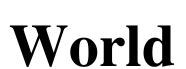Should you charge your phone overnight? Will ‘overcharging’ make it explode? Common battery myths debunked
- Written by Ritesh Chugh, Associate Professor - Information and Communications Technology, CQUniversity Australia

In the world of lithium-ion batteries, smartphones take centre stage. Yet they’ve also sparked an ongoing debate: does prolonged (or overnight) charging wreak havoc on your battery?
A number of factors determine a phone battery’s lifespan, including its manufacturing age and its chemical age. The latter refers to the battery’s gradual degradation due to variables such as fluctuations in temperature, charging and discharging patterns and overall usage.
Over time, the chemical ageing of lithium-ion batteries[1] reduces charge capacity, battery lifespan and performance.
A normal [iPhone] battery is designed to retain up to 80% of its original capacity at 500 complete charge cycles when operating under normal conditions.
Research has found[3] a 2019 smartphone battery could, on average, undergo 850 full charge/discharge cycles before dropping to below 80% capacity. This means only 80%[4] of the initial battery capacity remains after about two to three years of use. At this point the battery begins to deplete noticeably faster.
Should you charge your phone overnight?
Most new-generation smartphones will take[5] somewhere between 30 minutes and two hours[6] to charge fully.
Charging times vary depending on your device’s battery capacity – larger capacities require more time – as well as how much power[7] your charger supplies.
Charging your phone overnight is not only unnecessary[8], it also accelerates battery ageing. Full charging cycles (going from 0%–100%)[9] should be avoided to maximise your battery’s lifespan.
charging your battery up to 100% too frequently may negatively impact the overall lifespan of the battery.
Similarly, keeping iPhones[11] at full charge for extended periods may compromise their battery health.
Rather than a full top-up, it’s recommended to charge your battery up to 80%[12] and not allow it to dip under 20%[13].
Can your phone be overcharged?
In theory, lithium-ion batteries can be overcharged. This can lead to safety risks[14] such as the battery overheating and catching fire. The good news is most modern phones have an in-built protection that automatically stops the battery from charging further than 100% – preventing any damage from overcharging.
However, each time a battery drops to 99% (due to apps running in the background) it will “trickle charge[15]”: it will start charging again to maintain a fully charged state.
Trickle charging can wear a battery down over time. That’s why many manufacturers have features to regulate it. Apple’s iPhones[16] offer functionality to delay charging past 80%. Samsung’s Galaxy[17] phones provide the option to cap the charge at 85%.
Can your phone explode from charging?
It’s very unlikely your smartphone will explode as a result of charging – especially since most phones now have automatic protections against overcharging.
Still, over the years we have seen several[18] reports[19] of phones exploding unexpectedly. This usually happens as a result[20] of manufacturing faults, poor-quality hardware or physical damage.
Lithium-ion phone batteries overheat when[21] the heat generated during charging is unable to dissipate. This may cause burns or, in extreme cases, lead to a fire.
Also, these batteries operate effectively within a temperature[22] range of 0℃ to 40℃. They may expand at higher ambient temperatures[23], potentially causing a fire or explosion.
Using an incorrect, faulty or poor-quality charger or cable[24] can also lead to overheating, fire hazards and damage to the phone itself.
Read more: Phone wet and won't turn on? Here's how to deal with water damage (hint: soaking it in rice won't work)[25]
Tips to enhance your battery’s lifespan
Although your phone probably has in-built safety mechanisms to protect its battery, taking a cautious approach will make it last even longer. Here are some ways to protect your phone’s battery:
install the latest software updates to keep your phone up-to-date with the manufacturer’s battery efficiency enhancements
use original or certified power chargers, as the power delivery (amps, volts and watts) in off-market chargers can differ and may not meet the required safety standards
avoid exposing your phone to high temperatures – Apple[26] and Samsung[27] say their phones work best at 0℃ to 35℃ ambient temperatures
limit your charging to 80% of the full capacity and don’t let it dip below 20%
don’t leave your phone charging for an extended period, such as overnight, and disconnect it from the power source if the battery reaches 100%
keep your phone in a well-ventilated[28] area while it’s charging and avoid placing it or the charger under a blanket, pillow or your body while it’s connected to a power source
monitor your battery health and use to identify unusual trends, such as taking an excessive time to charge, or rapid draining
if you notice your phone is heating up excessively, or has a bulging or swollen back, get an authorised service centre to check and repair it.
If you want specific details about your particular phone and battery, the best option is to follow the manufacturer’s guidelines.
Read more: It's 2022. Why do we still not have waterproof phones?[29]
References
- ^ lithium-ion batteries (ieeexplore.ieee.org)
- ^ According (support.apple.com)
- ^ Research has found (www.sciencedirect.com)
- ^ 80% (ieeexplore.ieee.org)
- ^ take (au.anker.com)
- ^ and two hours (www.androidauthority.com)
- ^ how much power (batteryuniversity.com)
- ^ not only unnecessary (ieeexplore.ieee.org)
- ^ 0%–100%) (link.springer.com)
- ^ Samsung (www.samsung.com)
- ^ iPhones (support.apple.com)
- ^ 80% (link.springer.com)
- ^ 20% (www.samsung.com)
- ^ safety risks (esa.act.gov.au)
- ^ trickle charge (whatthetech.tv)
- ^ iPhones (support.apple.com)
- ^ Samsung’s Galaxy (www.samsung.com)
- ^ several (www.firstpost.com)
- ^ reports (www.nbcnews.com)
- ^ happens as a result (iopscience.iop.org)
- ^ overheat when (www.fire.nsw.gov.au)
- ^ temperature (link.springer.com)
- ^ higher ambient temperatures (www.mdpi.com)
- ^ charger or cable (iopscience.iop.org)
- ^ Phone wet and won't turn on? Here's how to deal with water damage (hint: soaking it in rice won't work) (theconversation.com)
- ^ Apple (www.apple.com)
- ^ Samsung (www.samsung.com)
- ^ well-ventilated (support.apple.com)
- ^ It's 2022. Why do we still not have waterproof phones? (theconversation.com)