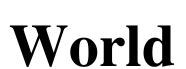Google and Microsoft are bringing AI to Word, Excel, Gmail and more. It could boost productivity for us – and cybercriminals
- Written by Mohiuddin Ahmed, Senior Lecturer in Cyber Security, Edith Cowan University

Google and Microsoft are on a mission to remove the drudgery from computing, by bringing next-generation AI tools as add-ons to existing services.
On March 16, Microsoft announced[1] an AI-powered system called Copilot will soon be introduced to its 365 suite apps including Word, Excel, PowerPoint, Outlook and Teams.
The news came about two days after Google published[2] a blog explaining its plans to embed AI into its Workspace apps such as Docs, Sheets, Slides, Meet and Chat.
Collectively, millions of people use these apps each day. Bolstering them with AI could provide a major productivity boost – as long as security isn’t an afterthought.
The advent of generative AI
Until recently AI was mainly used for categorisation and identification tasks, such as recognising a number plate using a traffic camera.
Generative AI allows users to create[3] new content, by applying deep-learning algorithms to big data. ChatGPT[4] and DALL-E[5], among others, have already taken the world by storm.
Now, Microsoft and Google have found a more concrete way to bring generative AI into our offices and classrooms.
Like other generative AI tools, Copilot and Workspace AI are built on large language models (LLM) trained on massive amounts of data. Through this training, the systems have “learned” many rules and patterns that can be applied to new content and contexts.
Microsoft’s Copilot is being trialled with just 20 customers, with details about availability and pricing to be released[6] “in the coming months”.
Copilot will be integrated across apps to help expedite tedious or repetitive tasks. For example, it will:
- help users write, edit and summarise Word documents
- turn ideas or summaries into full PowerPoint presentations
- identify data trends in Excel and quickly create visualisations
- “synthesise and manage” your Outlook inbox
- provide real-time summaries of Teams meetings
- bring together data from across documents, presentations, email, calendar, notes and contacts to help write emails and summarise chats.
Assuming it executes these tasks effectively, Copilot will be a massive upgrade from Microsoft’s original Office Assistant, Clippy.
Google’s Workspace AI will offer similar capabilities for paying subscribers[7].
What’s under the hood?
Microsoft described Copilot as a
sophisticated processing and orchestration engine working behind the scenes to combine the power of LLMs, including GPT-4 […].
We don’t know specifically which data GPT-4 itself was trained on, just that it was a lot of data taken from the internet and licensed, according to OpenAI[8].
Google’s Workspace AI is built on PaLM[9] (Pathways Language Model), which was trained[10] on a combination of books, Wikipedia articles, news articles, source codes, filtered webpages, and social media conversations.
Both systems are integrated into existing cloud infrastructure. This means all the data they are applied to will already be online and stored in company servers.
The tools will need full access[11] to the relevant content in order to provide contextualised responses. For instance, Copilot can’t distil a 16-page Word document into one page of bullet points without first analysing the text.
This raises the question: will users’ information be used to train the underlying models?
In relation to this point, Microsoft[12] has said:
Copilot’s large language models are not trained on customer content or on individual prompts.
[…] private data is kept private, and not used in the broader foundation model training corpus.
These statements suggest the 16-page document itself won’t be used to train the algorithms. Rather, Copilot and Workspace AI will process the data in real-time.
Given the rush to develop such AI tools, there may be temptation to train such tools on “real” customer-specific data in the future. For now, however, it seems this is being explicitly excluded.
Read more: Evolution not revolution: why GPT-4 is notable, but not groundbreaking[14]
Usability concerns
As many people noted following ChatGPT’s release, text-based generative AI tools are prone to[15] algorithmic bias. These concerns will extend to the new tools from Google and Microsoft.
The outputs of generative AI tools can be riddled with inaccuracies and prejudice. Microsoft’s own Bing chatbot, which also runs on GPT-4, came under fire[16] earlier this year for making outrageous claims[17].
Bias occurs when large volumes of data are processed without appropriate selection or understanding of the training data, and without proper oversight of training processes.
For example, much of the content online is written in English – which is likely the main language[18] spoken by the (mostly white and male[19]) people developing AI tools. This underlying bias can influence the writing style and language constructs understood by, and subsequently replicated by, AI-driven systems.
For now, it’s hard to say exactly how issues of bias might present in Copilot or Workspace AI. As one example, the systems may simply not work as effectively for people in non-English-speaking countries, or with diverse styles of English.
Read more: ChatGPT threatens language diversity. More needs to be done to protect our differences in the age of AI[20]
Security concerns
One major vulnerability in Microsoft’s and Google’s AI tools is they could make it much easier for cybercriminals to bleed victims dry.
Whereas before a criminal may have needed to trawl through hundreds of files or emails to find specific data, they can now use AI-assisted features to quickly collate and extract what they need.
Also, since there’s so far no indication of offline versions being made available, anyone wanting to use these systems will have to upload the relevant content online. Data uploaded online are at greater risk of being breached than data stored only on your computer or phone.
Finally, from a privacy perspective, it’s not particularly inspiring to see yet more avenues through which the biggest corporations in the world can collect and synthesise our data.
Read more: ChatGPT is a data privacy nightmare. If you’ve ever posted online, you ought to be concerned[21]
References
- ^ Microsoft announced (blogs.microsoft.com)
- ^ Google published (blog.google)
- ^ create (www.reuters.com)
- ^ ChatGPT (chat-gpt.org)
- ^ DALL-E (openai.com)
- ^ be released (news.microsoft.com)
- ^ paying subscribers (www.washingtonpost.com)
- ^ OpenAI (openai.com)
- ^ PaLM (appleinsider.com)
- ^ was trained (arxiv.org)
- ^ need full access (blogs.microsoft.com)
- ^ Microsoft (news.microsoft.com)
- ^ has said (cloud.google.com)
- ^ Evolution not revolution: why GPT-4 is notable, but not groundbreaking (theconversation.com)
- ^ are prone to (www.technologyreview.com)
- ^ under fire (www.forbes.com)
- ^ outrageous claims (theconversation.com)
- ^ the main language (www.cbsnews.com)
- ^ white and male (www.artificialintelligence-news.com)
- ^ ChatGPT threatens language diversity. More needs to be done to protect our differences in the age of AI (theconversation.com)
- ^ ChatGPT is a data privacy nightmare. If you’ve ever posted online, you ought to be concerned (theconversation.com)