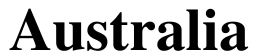Keep the Kids Busy on Long Drives with Carlinkit TBox for Seamless Entertainment and Connectivity

Entertaining Kids on Long Drives: How Carlinkit TBox Transforms the Journey
Long trips with kids? Honestly, they can be a handful. But with the right gadgets, you can turn the car into a rolling entertainment zone. Carlinkit TBox lets you stream videos and run apps kids actually like—no more endless "Are we there yet?" from the back seat.
Benefits of Using Carlinkit TBox for Families
Carlinkit TBox works as a multimedia adapter that plugs right into your car’s system. It supports the big streaming apps—Netflix, YouTube, you name it. That means families can put on movies, cartoons, or even some learning videos, all without juggling extra tablets or phones.
Setup’s a breeze and it’s compatible with a bunch of car models. Parents can relax a little, knowing the kids have stuff to do. Plus, the TBox lets you set up different profiles, so each kid gets their own lineup of favorites ready to go. Not bad, right?
Popular Streaming Apps for In-Car Entertainment
Kids seem to love YouTube for silly videos and endless cartoons. Netflix has a huge library of kid-friendly shows and movies—enough to keep them glued for hours, honestly. Sure, you’ll need internet, but it’s way more flexible than old DVDs or whatever you have saved on a phone.
Carlinkit TBox also works with learning apps and music, so you can switch it up. It’s nice to have options, depending on your kid’s mood (or yours) during a long haul.
Creating a Kid-Friendly Multimedia Experience
Let’s face it, a kid-friendly setup needs to be simple and safe. Parents can turn on parental controls in apps like Netflix or YouTube, so you don’t have to worry about what’s popping up on the screen.
With Carlinkit, you can preload playlists or download videos ahead of time. That way, if you hit a dead zone with no signal, the entertainment doesn’t stop.
Investing in decent headphones or some small, kid-safe speakers makes a difference. Keeps the peace up front and lets everyone enjoy the ride a little more.
Key Features and Technology of Carlinkit TBox
Carlinkit TBox mixes up-to-date tech with real-world convenience, making in-car entertainment a lot more interesting. It fits right in with your car’s system, giving you crisp visuals and solid wireless connections. So, you get a genuinely smart multimedia setup for those longer drives.
Android 13 Interface and User Experience
Running on Android 13, Carlinkit TBox keeps things familiar. Menus are straightforward and responsive, so you won’t be fumbling around while driving or riding along.
You can tweak the layout, pick your favorite apps, or just use voice controls. The interface handles different languages and gets updates regularly, which helps keep things secure and zippy.
Android 13 also means better app compatibility. Streaming, maps, games—it all works, so passengers have plenty to pick from. The design tries to keep things safe and easy, so drivers aren’t getting distracted.
UHD High-Definition Output Explained
Carlinkit TBox UHD delivers ultra-high-definition video, making everything on your car’s screen look sharper. If your display supports it, you’ll get 4K resolution—movies, games, whatever—looking pretty great.
This really matters when you’re stuck in the car for hours. The picture stays smooth, and the TBox manages all that data without overheating or lagging out.
Honestly, most other adapters don’t come close in terms of picture quality. That UHD output is a real bonus for road trip sanity.
Compatibility with Various Car Models
Carlinkit TBox plays nice with a lot of major car brands—Toyota, Honda, Ford, BMW, and more. You just hook it up to your car’s infotainment system, no complicated installs needed.
It supports both wired and wireless Apple CarPlay and Android Auto. You can switch between systems, so different passengers can use their own phones or apps.
Just double-check your model on the Carlinkit website before buying. Their compatibility list is updated pretty often. It’s one of those rare upgrades that works for most people without a hassle.
Wireless Connectivity for Seamless Use
One of the best things? The wireless connection. Carlinkit TBox links up with your phone over Wi-Fi and Bluetooth, so you don’t have cords everywhere.
Streaming music, maps, or apps runs fast and smooth. Setup is easy, and after the first time, it reconnects on its own.
You can connect more than one device at a time, so family members can take turns or share control without swapping cables. That definitely makes the ride less chaotic.
With a stable connection, you don’t have to worry about the entertainment cutting out mid-trip. That’s a relief when you’re hours from your destination.
Setting Up and Using Carlinkit TBox in Your Vehicle
Carlinkit TBox hooks your smartphone up to the car’s system using wireless CarPlay or Android Auto. You get quick access to maps, music, and apps right on your car’s screen—no cables needed.
Step-By-Step Installation Guide
First, plug the TBox into your car’s USB port that handles infotainment. Look for a port with a phone or media icon.
Then, turn on your car’s display. The TBox powers up on its own and starts looking for your phone.
Make sure your car’s software is up to date. That helps everything run smoother with the TBox.
If nothing happens, try restarting the car or unplugging and plugging the TBox back in. That usually does the trick.
Pairing Devices with Wireless CarPlay and Android Auto
Turn on Bluetooth and Wi-Fi on your phone. The TBox uses both to make the connection.
On your phone, open the wireless CarPlay or Android Auto pairing screen. The TBox should show up—just tap to pair.
Follow the prompts on your phone and the car’s display to finish pairing up.
For Android, you might need the latest Android Auto app, but the process is basically the same.
Once paired, your phone connects automatically every time you get in and turn on the car.
Accessing Navigation and Entertainment Apps
After connecting, your car’s screen shows the CarPlay or Android interface running through the TBox.
You can open up navigation apps like Apple Maps, Google Maps, or Waze right from the touchscreen.
Music, podcasts, and audiobooks are all there too. Pretty much whatever you’ve got on your phone.
Control everything with your voice or the car’s buttons, so you’re not getting distracted.
Keep your apps updated on your phone, and the TBox will always have the latest features ready to go.
Optimizing the In-Car Entertainment Experience for Kids
If you want kids to actually enjoy the drive, you’ve got to set things up right. Carlinkit TBox gives you the tools to manage apps and streaming, so things stay fun (and under control).
Customizing App Access and Parental Controls
Carlinkit TBox runs on Android 13, so you get decent parental controls. Parents can block certain apps or filter content by age—no more worrying about what the kids might stumble across.
You can even set time limits for how long apps can be used. Handy for keeping screen time in check.
User profiles let you give each kid their own safe space, while adults keep all the controls. It’s not perfect, but it definitely helps keep things organized.
These controls keep the entertainment safe and make sure the driver isn’t getting distracted by complicated menus or surprise pop-ups.
Managing Multiple Devices and Users
Most families travel with a pile of devices. Carlinkit TBox connects to several phones or tablets at once, thanks to its wireless setup.
It remembers each user’s preferences, so switching between users takes just a second. No need to redo settings every time.
The TBox’s multimedia adapter keeps connections strong, which means fewer interruptions mid-video or song.
Its interface shows who’s connected and what they’re playing, so parents can keep tabs on what’s happening from the front seat.
With this multi-user support, you skip the arguments over who’s in charge, and everyone stays a bit happier on the road.
Tips for Smooth Streaming and Connectivity
Getting a stable stream really comes down to having a solid, reliable connection. The Carlinkit TBox connects wirelessly and aims to keep lag and buffering to a minimum, though nothing’s ever perfect, right?
It’s a good idea for parents to check that the TBox firmware and Android version (Android 13) stay updated. Updates can make a noticeable difference, even if they sometimes feel like a hassle.
If you can, download favorite movies or games before heading out. That way, you’re not stuck depending on spotty mobile networks—especially when passing through dead zones or rural stretches.
Stick to streaming apps that work well with the TBox. And honestly, try not to overload it with too many apps running at the same time; the system just runs better that way.
Keeping the multimedia adapter dust-free and making sure your car’s power supply doesn’t cut out helps everything run smoother for longer road trips. It’s a little detail, but it matters if you want hours of playback without random glitches.