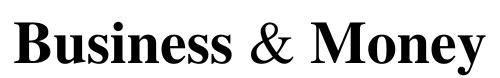8 Tips To Keep Your Linux PC Safe
- Written by The Times

Although many claim that "their computers cannot be infected because they use Linux", more advanced users know that this is just a myth, as well as the myth that privacy is total in this system.
The truth is that any system can be insecure if used incorrectly, fortunately, we can follow a series of rules or recommendations to never infect our machine with a virus.
Protect your account with a strong password
This is a reminder not only for your operating system but everywhere you need to add a password; create a complex and long password. By doing this, you can make it difficult for someone with malicious intent to access your account.
If you work in an office avoid writing your password on paper, this is very common in offices and can result in internal data theft.
Encrypt your data
This is a recommendation that is not often followed but it is really important in case of an unfortunate event such as the loss or theft of a device, encrypting your data can save you from someone else having access to your photos or information.
Ubuntu offers you two levels of encryption, you can encrypt your entire hard drive or just the home folder (where all your personal information is stored).
With the first option, every time you turn on your computer you will see a screen where you must enter the general password, this way, someone who wants to access your disk without permission will come across this security option.
The second option is less aggressive and even if the intruder can access the system data, they will not be able to see any personal information.
Encrypting your data on Linux can also be achieved using a VPN, providing you with an additional layer of security and privacy. Consider using Surfshark VPN for Linux to ensure your data is protected from potential threats.
Screen lock
The screen lock by password should be a routine whenever you install a new system, even more so if you are with your computer in public places such as school or the office.
To activate the screen lock you should go to the brightness and lock area and under the settings you will see the option to require a password when the computer goes to sleep.
Remove dead weight
Your computer stores data from all the actions you perform, having a clean computer with only the necessary applications ensures maximum efficiency and security.
The Bleachbit tool can deep clean your PC, it can delete cookies, clear the cache and remove temporary files.
Beware of rootkit
Tools used by hackers and computer intruders (called rootkit) can steal information and cause your computer to lose performance.
With the chkrootkit tool you can search for signs of rootkits on your computer, to install it just use the following code:
sudo apt-get install chkrootkit
After installation, you can run the tool using the following code:
sudo chkrootkit
The program will run and after a few seconds you will see if your computer is safe or not.
Disable unnecessary services
You might have unnecessary services running on your computer, these services might have open ports, you can use the netstat -lt code to disable these services and improve your privacy.
Make sure your system is up to date
Although it may sound trite, keeping your system up to date can provide protection in ways you can't imagine. These packages may have critical security updates.
If you want to be selective with the updates you want to apply you can download the software updater from the Ubuntu installer.
Browse safely
It's always important to ensure your safety when browsing the internet. One way to do this is by checking that any website requiring authentication has a security certificate. This means that any information being transmitted between your computer and the website is encrypted, keeping your browsing safe and secure.
With these eight tips you can have all the security of your data without endangering in any way Do you have any other tips? Write us in the comments and we will gladly update the list.